⚙️ Roblox Physics Constraints Explained – Hinges, Springs, and More
- Primal Cam
- Aug 10, 2025
- 2 min read

Physics constraints are one of the most powerful — and often misunderstood — features in Roblox Studio. They allow you to create realistic mechanical systems, vehicles, moving doors, suspension systems, and more, all without complex scripting.
In this guide, we’ll break down exactly how Roblox physics constraints work in 2025, how to set them up, and common mistakes to avoid.
What Are Physics Constraints?
In Roblox, constraints are special objects that connect two parts (or a part to the world) and apply specific physical rules to their movement. Instead of manually scripting movement, constraints handle the motion for you — powered by Roblox’s physics engine.
Popular Uses:
Vehicle steering and suspension
Rotating doors and windmills
Elevators and pulleys
Bouncing platforms and trampolines
Chain swings and cranes
Types of Physics Constraints
1. HingeConstraint – Rotational Joints
The HingeConstraint lets one part rotate around a single axis, just like a door hinge or car wheel.
Example: A medieval trebuchet arm rotating to launch a projectile.
Key Properties:
MotorMaxTorque – Strength of rotation force
MotorSpeed – Speed of rotation
LimitsEnabled – Restrict rotation angles
Pro Tip: Use with an Attachment on both parts for precise axis control.
2. SpringConstraint – Elastic Motion
The SpringConstraint connects two parts with an invisible spring. It pulls them together or pushes them apart based on a rest length.
Example: Vehicle suspension or bouncy bridges.
Key Properties:
FreeLength – Rest length of the spring
Stiffness – How strong the spring’s pull/push is
Damping – How much the motion slows down over time
Pro Tip: High stiffness with low damping creates a strong bounce; low stiffness with high damping creates smooth suspension.
3. RodConstraint – Fixed Distance Connector
Keeps two parts at a set distance apart, useful for cranes or moving platforms.
4. BallSocketConstraint – Full Rotation Freedom
Lets two parts rotate freely in all directions around the connection point.
Example: Human-like joints, swinging ropes.
5. PrismaticConstraint – Sliding Motion
Allows one part to slide along a straight path relative to another part.
Example: Elevator platforms, retractable bridges.
6. CylindricalConstraint – Rotate + Slide
Combines rotation and sliding along the same axis.
Example: Drills, telescopic poles.
How to Set Up a Constraint
Insert Two Parts you want to connect.
Add Attachments in the exact position you want the constraint to connect.
Insert the Constraint into one of the parts.
Assign Attachment0 and Attachment1 to the two attachments.
Adjust Properties to fit your desired motion.
Common Mistakes to Avoid
❌ Forgetting attachments — constraints won’t work without them.
❌ Misaligned attachments — causes weird rotations or offset movement.
❌ Overusing constraints — too many can slow performance.
Advanced Tips
Use AlignOrientation and AlignPosition constraints for smooth motion in combination with physical constraints.
Combine multiple constraints (e.g., Hinge + Spring) for complex behaviors.
Experiment with ActuatorType in hinges to switch between Servo, Motor, and none.
Conclusion | Roblox Physics Constraints
Roblox physics constraints give you the power to create realistic, interactive mechanics without writing thousands of lines of code.
By mastering hinges, springs, and other constraints, you can build vehicles, machines, and dynamic environments that feel alive.
(Roblox Physics Constraints)

$50
Product Title
Product Details goes here with the simple product description and more information can be seen by clicking the see more button. Product Details goes here with the simple product description and more information can be seen by clicking the see more button

$50
Product Title
Product Details goes here with the simple product description and more information can be seen by clicking the see more button. Product Details goes here with the simple product description and more information can be seen by clicking the see more button.

$50
Product Title
Product Details goes here with the simple product description and more information can be seen by clicking the see more button. Product Details goes here with the simple product description and more information can be seen by clicking the see more button.



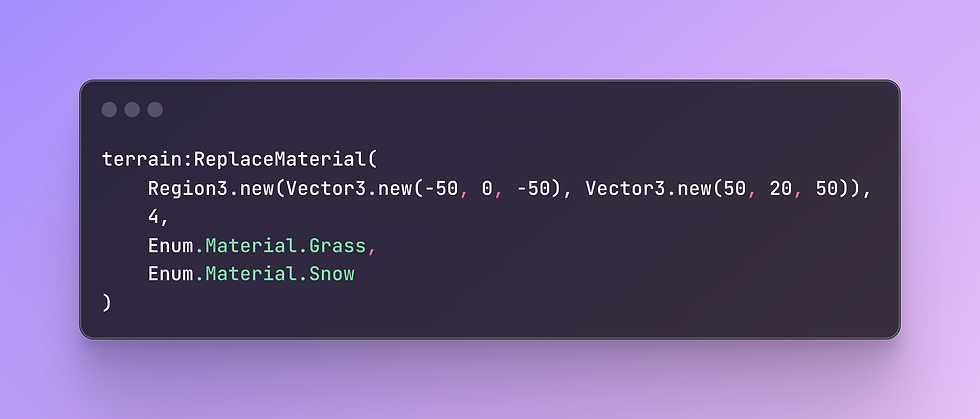
Comments