Roblox Conditionals: Teaching Your Game to Make Decisions
- Primal Cam
- Aug 16, 2025
- 3 min read
Imagine you’re running a medieval RPG in Roblox. A player walks into a treasure room:
Do they have the golden key?
If yes → open the chest.
If no → play the “locked” sound.
That’s a conditional in action. Conditionals are how you teach your game to think. They’re the if this, then that rules behind everything: shops, combat, NPCs, quests, even
monetization.
Let’s break them down with real examples you can paste into Studio.
1. The Basics: if, elseif, else
At its simplest, a conditional checks whether something is true or false.
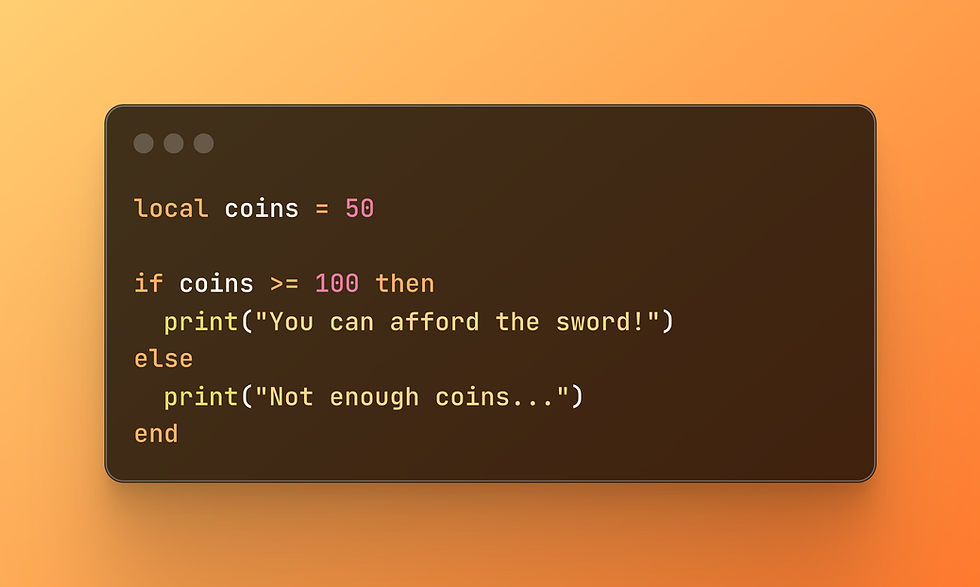
Output: Not enough coins…
Here, the if checks the condition. The else catches the opposite outcome. Add elseif if you have more branches:

2. Comparison Operators
Conditionals rely on comparisons. Roblox gives you:
== → equal to
~= → not equal to
< or > → less than / greater than
<= or >= → less than or equal to / greater than or equal to

3. Boolean Operators
Want to combine conditions? That’s where and, or, and not come in.
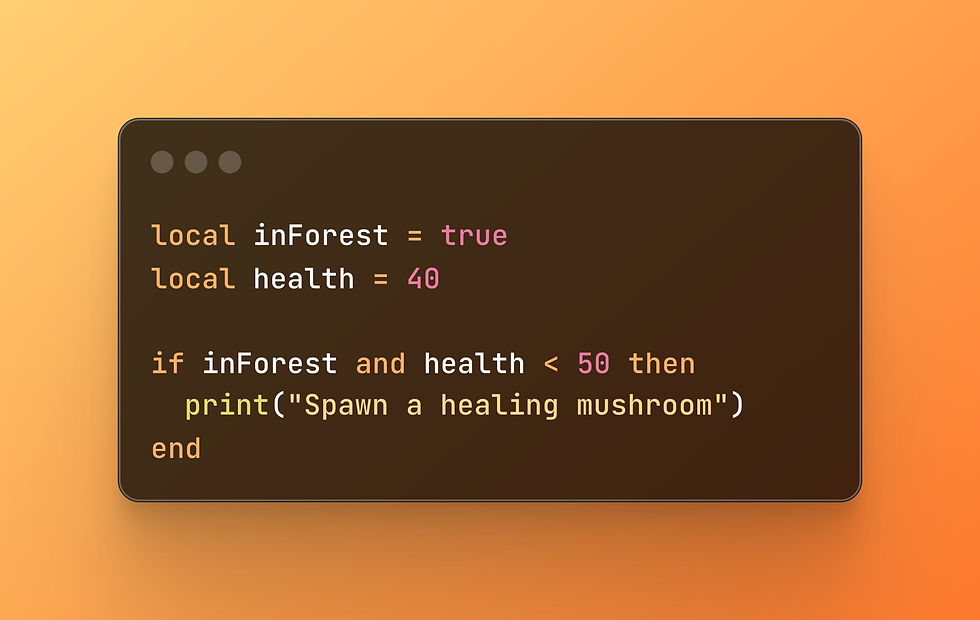
Here, both must be true. With or, only one condition needs to pass:
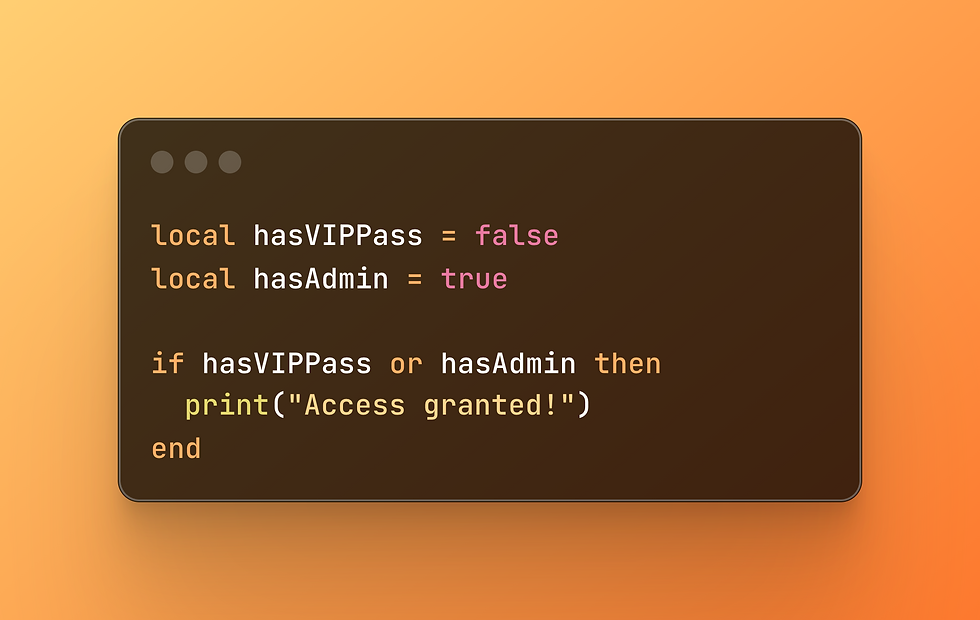
4. Use Case: Shops
Every shop runs on conditionals.

Notice how the else branch gives feedback—players need to know why they can’t buy.
5. Use Case: Combat Systems
Combat would break without conditionals. Imagine no checks: players could swing swords forever and kill dead enemies.

6. Use Case: NPC Behavior
NPCs are basically “walking conditionals.”
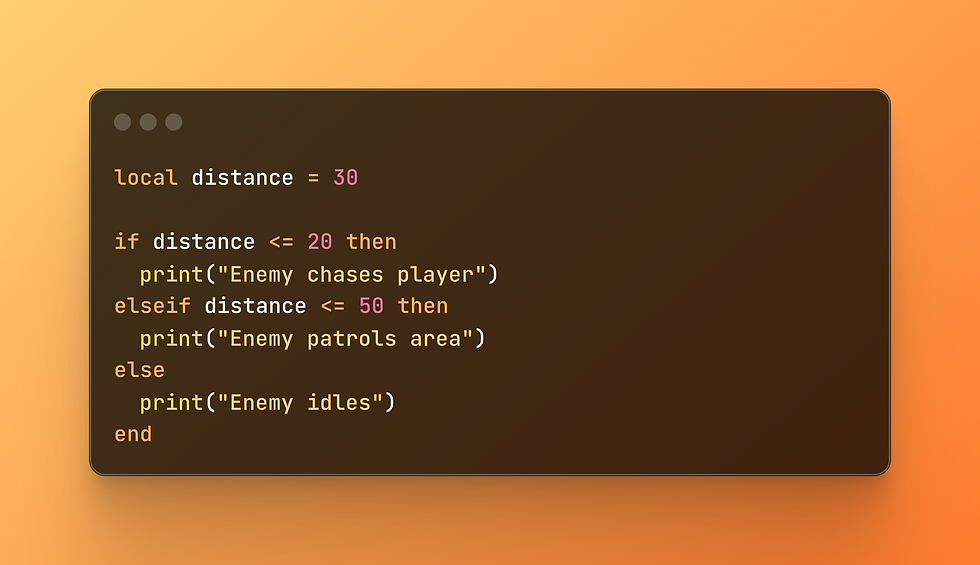
By layering conditions, you create behavior trees without any advanced AI libraries.
7. Nested vs Flat Conditionals
Conditionals can sit inside one another (nested), but too much nesting gets messy.
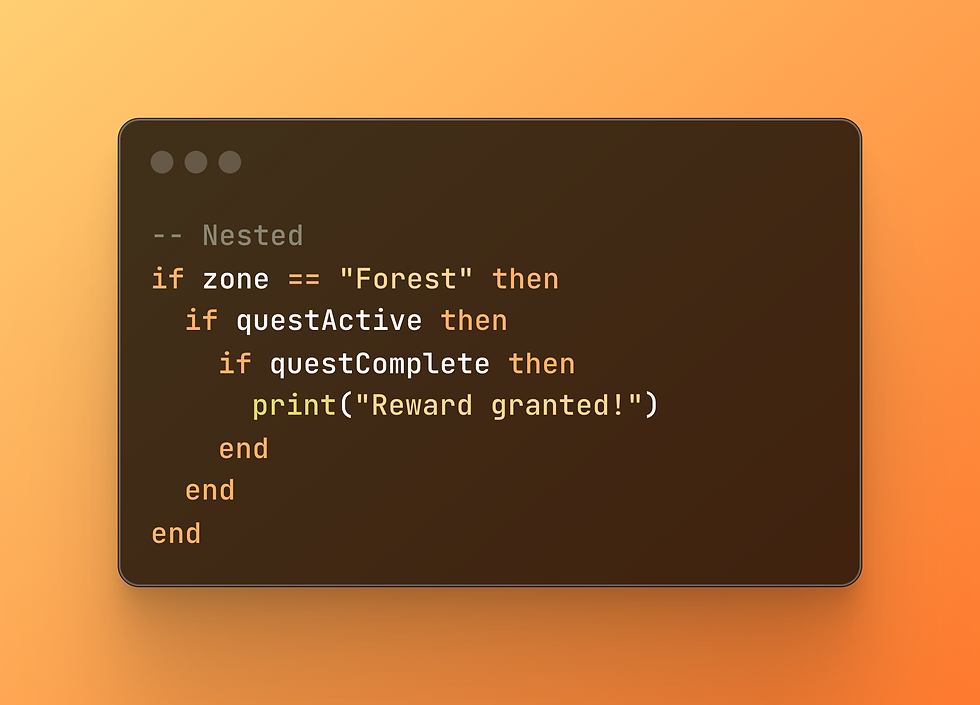
Cleaner version:
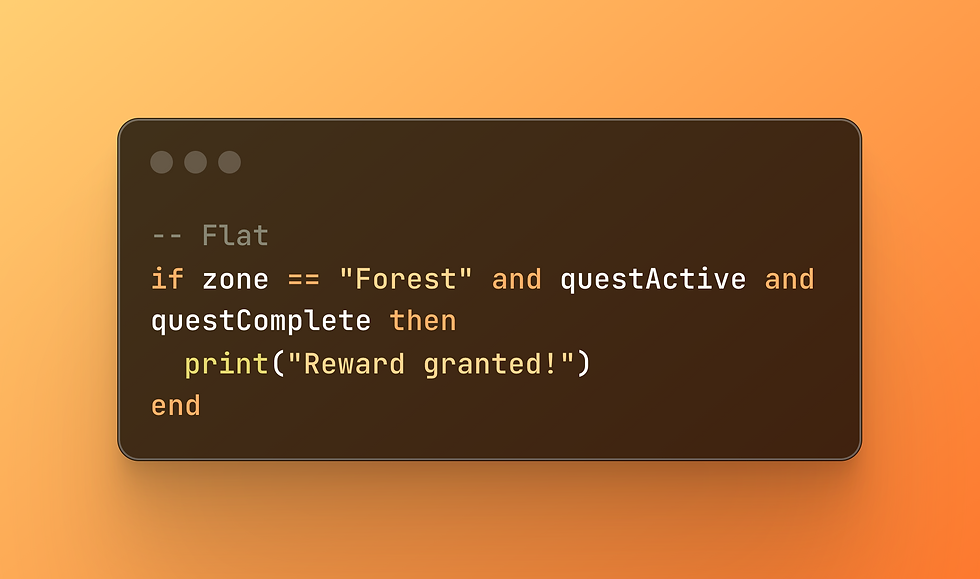
Use nesting when the logic has layers, but flatten whenever possible.
8. Pairing Conditionals with Events
Conditionals shine brightest when paired with events.
Example: A door with a ProximityPrompt.

This makes the door reactive. Without conditionals, every player could open it.
9. Real Game Examples
Here’s how conditionals appear across genres:
Obby:
if part.Name == "Lava" then player:LoadCharacter() end
Simulator:
if piggy.Health <= 0 then dropReward() end
Survival:
if hunger <= 20 and not hasFood then applyDebuff() end
Tycoon:
if money >= upgradeCost then buildUpgrade() end
PvP:
if teamMorale <= 0 then endRound() end
Every single mechanic boils down to checking a condition, then branching.
10. Common Beginner Mistakes
Using = instead of ==
if coins = 100 then -- WRONG!
= assigns a value. == compares values.
Forgetting the elseDon’t leave players with no feedback. Always cover both branches.
Over-nestingToo many layers = unreadable. Flatten with and/or.
Trusting the clientAlways validate conditionals on the server, especially with currency and combat.
11. Mini-Game Teaching Ideas
If you’re teaching conditionals to beginners, try these Roblox mini-projects:
Key + Door Puzzle: If player has key → open door.
Coin Shop: If coins >= cost → grant item.
Treasure Roll: If lucky number → reward.
Respawn Trigger: If health <= 0 → respawn.
Each is bite-sized but powerful.
12. Conditionals at Scale
Conditionals shape progression. In large games, they decide:
Who gets to rebirth.
Which pets unlock at what level.
When multipliers activate.
What daily rewards unlock.
Every check is a gate in your player’s journey. Write them carefully, and you control pacing, difficulty, and monetization.
13. Checklist for Clean Conditionals
Am I checking on the server if it affects fairness?
Did I handle both true and false outcomes?
Can I flatten with and/or?
Does the code clearly show what happens in each branch?
Does this conditional serve gameplay clarity?
Final Thought | Roblox conditionals
Conditionals are the invisible decision makers of Roblox games. They guard your shop, decide your NPC behavior, enforce your rules, and keep your progression fair.
Every time you type if, you’re teaching your game how to think. And when your game can think clearly, your players will stick around longer—because the world feels consistent and alive.
So next time you write one, ask:What happens if it’s true? What happens if it’s false? And does the player feel the difference?
That mindset turns conditionals from “basic syntax” into the DNA of your entire game.

$50
Product Title
Product Details goes here with the simple product description and more information can be seen by clicking the see more button. Product Details goes here with the simple product description and more information can be seen by clicking the see more button

$50
Product Title
Product Details goes here with the simple product description and more information can be seen by clicking the see more button. Product Details goes here with the simple product description and more information can be seen by clicking the see more button.

$50
Product Title
Product Details goes here with the simple product description and more information can be seen by clicking the see more button. Product Details goes here with the simple product description and more information can be seen by clicking the see more button.




Comments