🛠️ How to Create a Shovel That Digs into Roblox Terrain
- Primal Cam
- Aug 10, 2025
- 2 min read

Ever wanted players in your Roblox game to grab a shovel and actually dig into the ground? Whether you’re making a mining simulator, a treasure hunt, or just a fun sandbox world, this feature can add depth (literally) to your gameplay.
In this guide, we’ll walk through how you can create a functional shovel that modifies Roblox’s terrain in real time.
1. Understanding Roblox Terrain Editing
Roblox terrain isn’t just parts — it’s voxel-based. This means you can add or remove small chunks using scripts.
The key API you’ll use is Workspace.Terrain:FillBall() and Workspace.Terrain:FillBlock() (for adding) or Workspace.Terrain:Remove() (for subtracting). To “dig,” you’ll want to remove terrain at a specific point.
2. Setting Up the Shovel Tool
Insert a Tool into StarterPack.
Name it Shovel.
Add a Handle part (this is required for Roblox tools to equip properly).
Add a LocalScript or Script depending on your needs.
3. Detecting the Dig Action
We’ll use the tool’s Activated event to trigger digging when the player clicks.
Example:

4. Adding Animations & Effects
To make it immersive:
Add a shovel swing animation using the Animation Editor.
Use ParticleEmitters for dirt flying.
Play a digging sound from ReplicatedStorage or directly in the tool’s handle.
5. Limiting Where Players Can Dig
If you don’t want players to dig everywhere:
Check the terrain material before removing.
Only allow digging in specific zones (use Region3 or CollectionService tags).
Example:
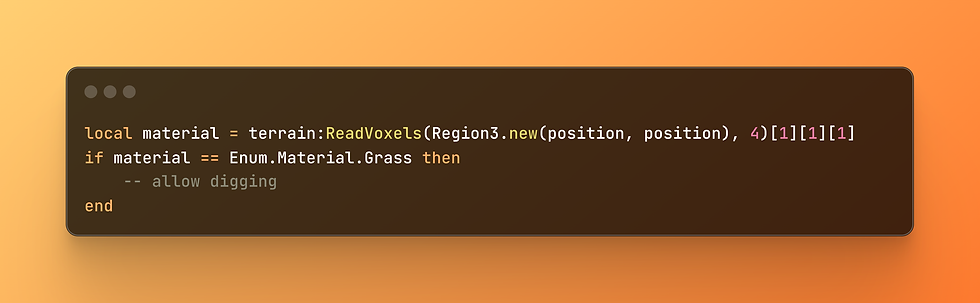
6. Storing Dig Data (Optional)
If you want holes to persist between sessions:
Save the dug coordinates to a DataStore.
Recreate the holes on server start by running the same FillBall function.
7. Optimizations & Performance
Keep your dig radius small to avoid lag.
Rate-limit the dig action (e.g., one dig per 0.5 seconds).
Avoid too many simultaneous terrain edits.
Conclusion | 🛠️ How to Create a Shovel That Digs into Roblox Terrain
With just a few lines of code, you can make a shovel that interacts with Roblox terrain in real time. Add animations, sound, and persistence, and you’ve got a feature that can really set your game apart. (🛠️ How to Create a Shovel That Digs into Roblox Terrain)

$50
Product Title
Product Details goes here with the simple product description and more information can be seen by clicking the see more button. Product Details goes here with the simple product description and more information can be seen by clicking the see more button

$50
Product Title
Product Details goes here with the simple product description and more information can be seen by clicking the see more button. Product Details goes here with the simple product description and more information can be seen by clicking the see more button.

$50
Product Title
Product Details goes here with the simple product description and more information can be seen by clicking the see more button. Product Details goes here with the simple product description and more information can be seen by clicking the see more button.




Comments